Hello gamers welcome, this article is for those people whose game not running in full screen. If you want to play game on full screen. So read this article completely. After that you can play games like pubg, call of duty and gta on full screen. When we play any game on laptop or PC, black bars appear on the left and right side of the game. Because of which we are not able to enjoy the game. So in this you will know how to remove black bar in laptop and PC?
how to play any game in full screen on laptop
First, you have to close all the applications that demand graphics. No heavy applications should be running in the background.
The first way to solve problem, game not running in full screen
step1 : Right click on the mouse and go to Display Settings
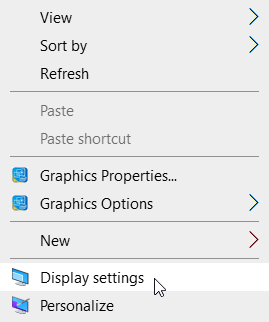
step2 : Choose a resolution slightly lower than the resolution your PC is running at.
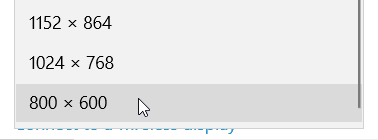
srep3 : Then click on Advanced Display Settings. Next go to Display Adapter Properties for Display 1. In the Intel HD Graphics Control Panel, go to scaling Options, select Scale Full Screen, and click Apply.

Now full screen resolution will work in every game.
also read : old brick games toy play on your phone
second way to play the game in full screen
step1 : First go to the search bar and open Run. After that type regedit and press enter. Then expand the options in the short code.
Computer/HKEY_LOCAL_MACHINE/SYSTEM/ControlSet001/Control/GraphicsDrivers/Configuration/@@@15601_07_07E1_82^A4425C9D9062C602DDB38393FE790230/00/00
step2 : Double-click on Scaling and set Value data to 3 and Base to hexadecimal and press OK.
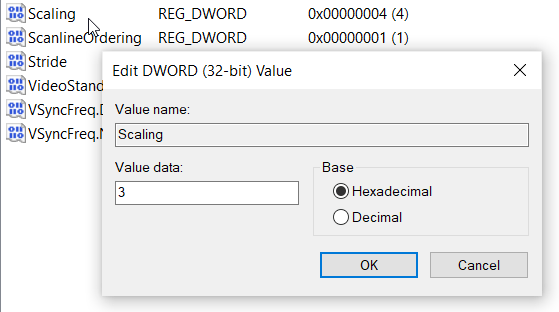
After setting this up your small screen gameplay problem will be fixed. And you can play any game on full screen. If you are having any problem or confusion in applying these settings, you can comment us.
our new Hindi blog site : hindiwalablog


Thanks I solved the problem of my laptop by following this step.