welcome free fire players, Many Free Fire players are facing problem with Free Fire that they have to update 103 MB daily to Free Fire. Not all players get this 103mb update but some players have to update 103mb every day. The main reason for the Daily 103 Mb Update in Free Fire is your device’s virus cleaner. When you clean the phone, Free Fire data is also removed, That’s why in Free Fire, you face the problem of updates every day. Follow our few steps to solve daily update problem in Free Fire.
fix Daily 103 Mb Update in Free Fire with default device cleaner
We have here oppo default cleaner of the phone, if you use any other cleaner for this then you can tell us in the comment.
step1 : Follow the steps shown in the code. This setting is the default setting of oppo and realme. Your phone may have other settings.
go to : phone setting>app management>app list>open phone manager
step2 : open the phone manager settings. Apply the setting shown in the image.
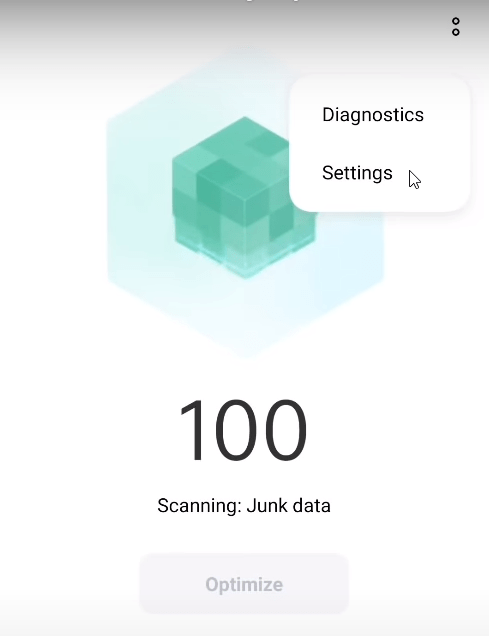

step3 : After applying the setting, come back and click on Clean up storage. You will then see how much cleaning your device needs. but you don’t have to clean, you have to go to view details. After going to the view details, if Free Fire is selected, then deselect it. The problem with Free Fire Daily Updates happens because you also clean Free Fire.

also read : game not running in full screen problem slowed in laptop/pc
our new hind blog site : Hindiwalablog


It’s really working on my oppo phone
Thank you yah trick kaam kar rahi hai
Hello! Do you use Twitter? I’d like to follow you if that would be okay. I’m undoubtedly enjoying your blog and look forward to new posts.