Free Fire has less sensitivity than PUBG. As a result, we are not able to play the game fast. Consequently, the person in front kills us and leaves. In this blog post, you’ll know how to increase the sensitivity of Free Fire to the max.
3 Ways to Increase Sensitivity of Free Fire max
1. Increase sensitivity of free fire with config file
“how to increase sensitivity in free fire without dpi? First of all, let’s know”
1 : By clicking here, you have to download the Sensitivity+ DPI file.
2: Now go to the play store and install the z archiver app.

3 : open the zarchiver app, Now select the download file and click on extract here. Exrtact password : 233332

4 : Now open the extracted new folder. Then select and copy all three files by enabling the multiple select option.

5 : The copied file has to be pasted here.
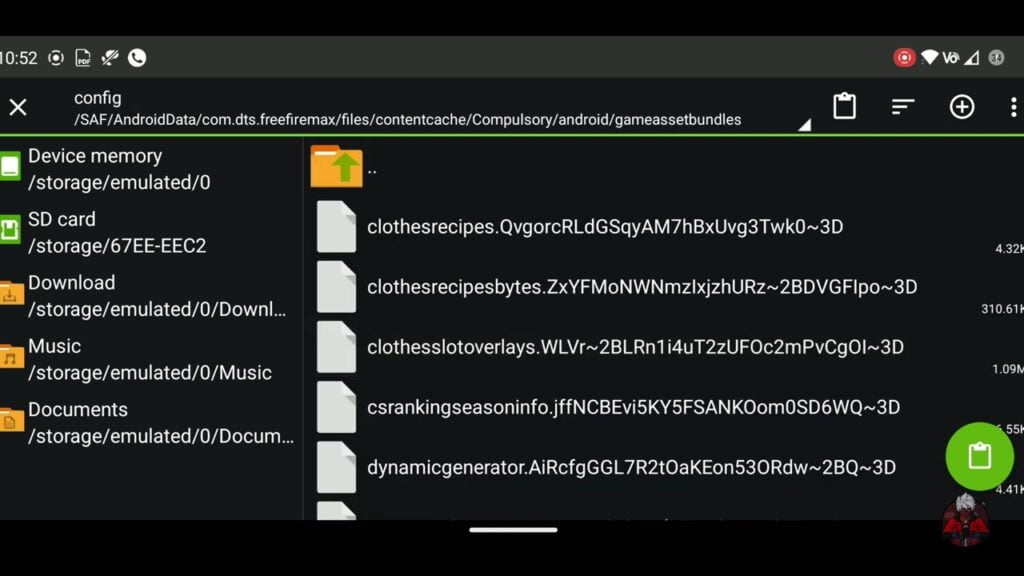
devicememory/android/data/com.dts.freefiremax/files/contentcache/compulsory/android/gameasstbundles/config.
6 : Now go to play store and install mouse convertion app.

then apply this setting.dpi : current sensitivity:100 current dpi: 500 new dpi: 500

360 distance setting current sensitivity: 150 current 360 distance: 250 new 360 distance: 250
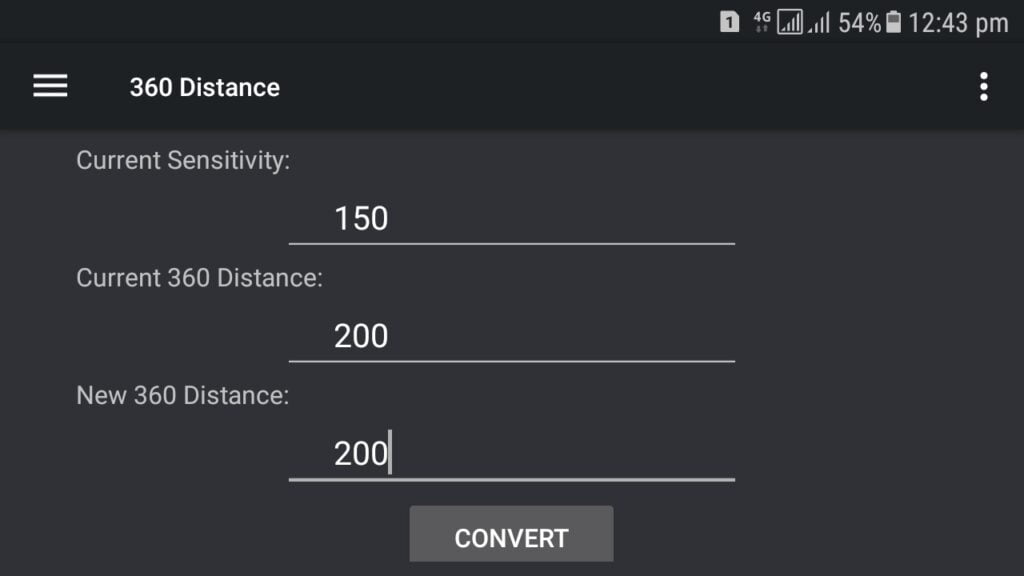
Now you can enjoy playing Free Fire.
read this : How to earn money playing Free Fire Max?
2. Increase the Sensitivity of Free Fire with developer Option.
how to increase sensitivity in free fire more than 100?
1 : First of all go to your phone’s settings. Go to Settings and click on About Phone and go to Software Information.
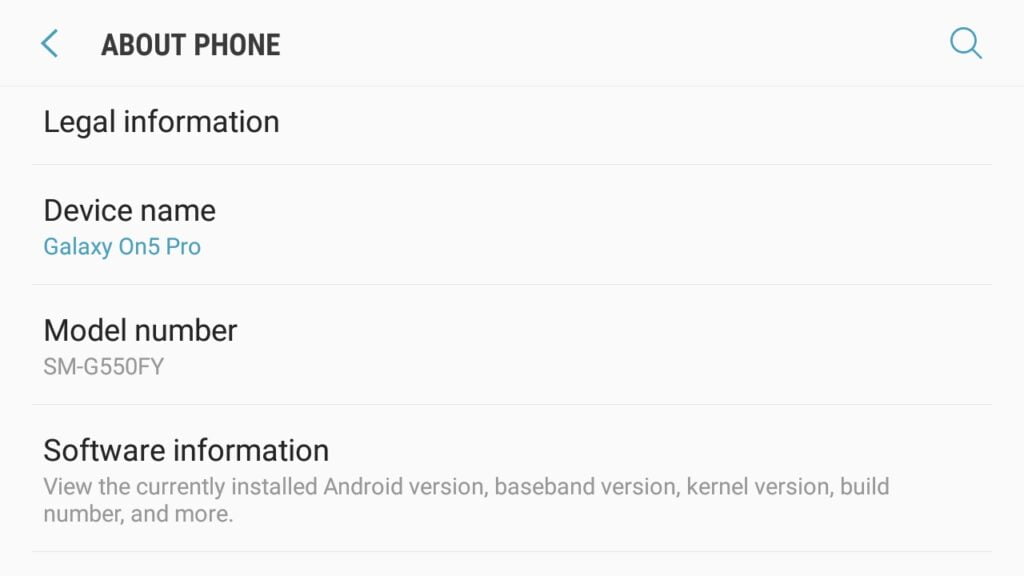
2 : After going to software information, click on build number three to four times. Additionally, after clicking your developer option will be enabled.
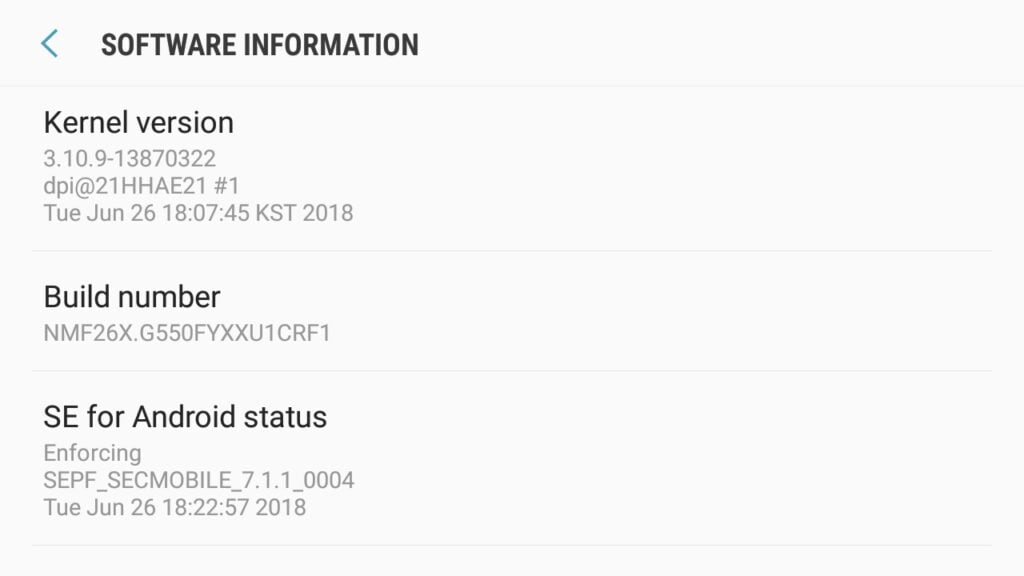
3 : Then you have to go to the developer option and increase the minimum width. Minimum width is to be more than 500.
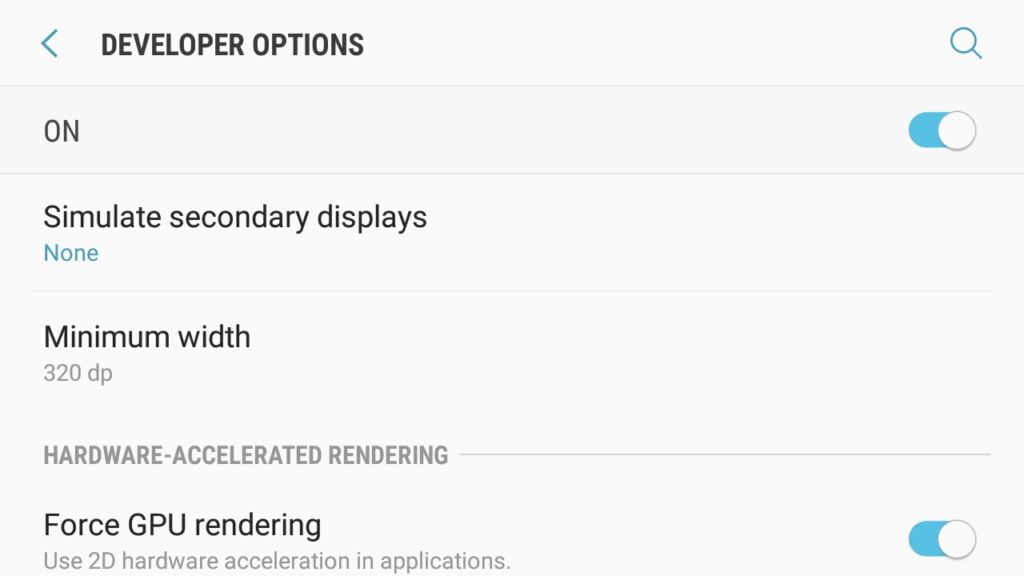
After following these three steps, the sensitivity of your Free Fire will increase.
3. best free fire sensitivity for headshot

In Free Fire, you get by default low sensitivity; however, you have to increase it to 100. Additionally, you have to make everyone’s sensitivity high so that you can make instant movements and quickly kill your enemy.
best sensitivity for free fire one-tap headshot
- General – 100
- Red Dot – 100
- 2x Scope – 100
- 4x Scope – 100
- AWM Scope – 75-80
- Free Look – 6

