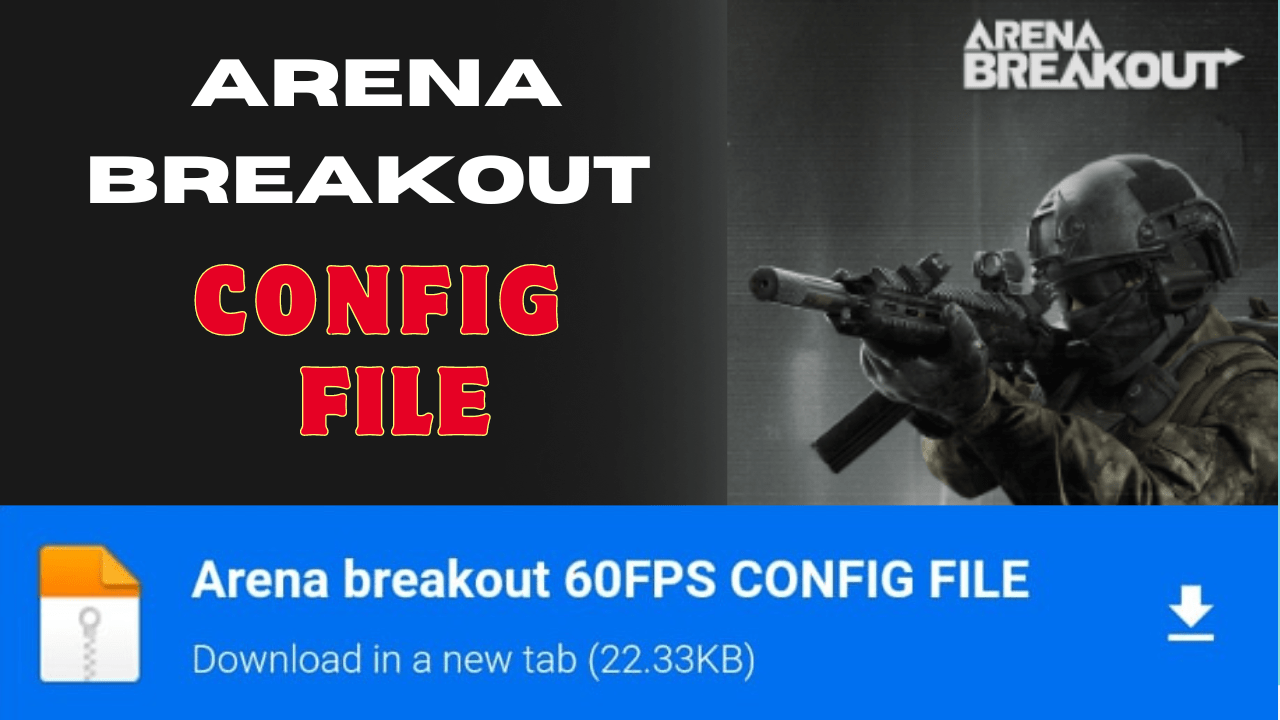Welcome to this blog post, Arena Breakout players. your device If you get hang while playing Arena Breakout then this post is just for you. Because in this post we have brought Arena Breakout LAG fix config file for you. When we play games at 60FPS on the device, it still feels like 30FPS. Arena Breakout Lag Fix config file is the solution to this problem. With this Arena Breakout Config File, you can enable 60FPS and 90FPS in the game.
In this post, we have explained what is Arena Breakout Config File. we have also covered how to download the Arena Breakout config file. Finally, we have also explained how to set up the Arena Breakout lag config file.
what is arena breakout config file
The Arena Breakout config file is a file that contains all the settings for the game. Additionally, this includes things like graphics settings, audio settings, and gameplay settings. Moreover, the config file is located in the game’s installation directory, and it can be edited using a text editor.
To edit the Arena Breakout configuration file, you must use a text editor. Additionally, in the text editor we would recommend that you use Zarchiver. Once you open the file, you can make any changes to the settings. Also, be sure to save the file when you finish making changes.
Get notified of our blog posts. Additionally, so that you can download the upcoming Arena Breakout Auto Headshot Config File, Aimbot Config File, High Damage, No Recoil, etc. config files.
Also read : Most Important arena breakout best settings for pro player
Download Arena Breakout Lag Fix Config File
the Arena Breakout Lag Fix config file can enable 60FPS and 90FPS within your device. Consequently, your device can run Arena Breakout very easily. Furthermore, you can also achieve a better gaming experience. To access the Arena Breakout Lag Fix config file, simply download it from the button provided below.
| Game | Arena Breakout |
| File type | Lag fix |
| size | 22.33KB |
| file format | Zip |
| File credit | Gamekeeda |
arena breakout 40FPS config file download
arena breakout 60FPS config file
set arena breakout config file
- First of all, download the Arena Breakout Lag Fix config file from the subscribe to unlock button.
- First, install the Z-Archiver app. Then, you can download it from the Google Play Store
- After that open z archive app and extract the downloaded file here. The password for the file is Arenakeeda
- Copy config and saved folder
- paste here> Android>data>com.proximabeta.mf.uamo>files>UE4game>UAgame>UAgame
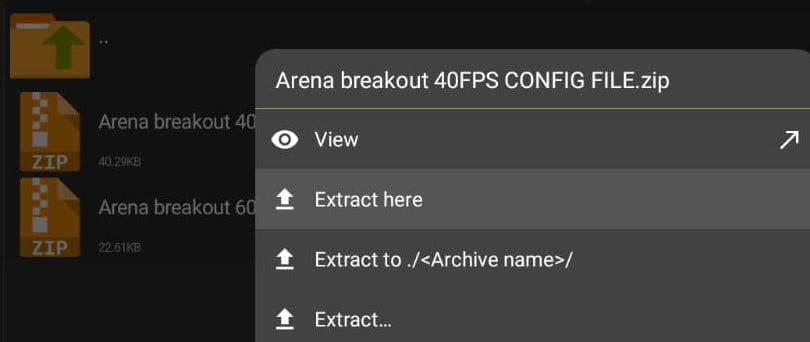
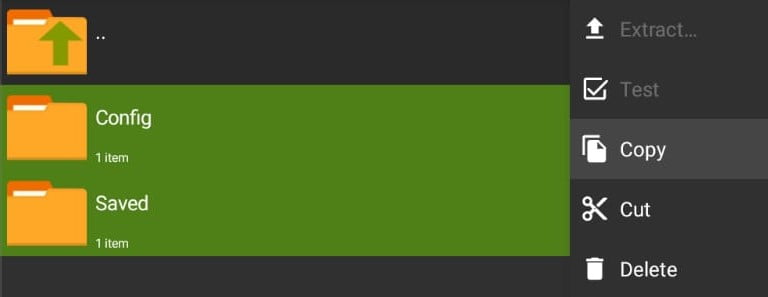
Also read:Top 10 most powerful guns in Arena Breakout
Features of Arena Breakout Config File
- Game Lag Problem Fixed
- 60FPS & 90FPS
- Latest Update Config File
- Fixed Heat Problem
- Smooth gameplay
- Easy to apply
Also read: project blood strike config file download
Conclusion
In this blog post, we saw what is an Arena Breakout config file. Additionally, we discussed how to download the Arena Breakout lag fix config file, how to download the Arena Breakout file, and how to use it. Moreover, we explored the features of the Arena Breakout config file. If you want a similar Arena Breakout config file, then contact us or comment.