Raider Six is a survival battle royale game. Additionally, it was released by Starlight Gaming India Pvt Ltd on Play Store on July 2, 2023. Moreover, the game comes under the category of games like PvP, Battle Royale, Multiplayer, Action, RPG, and Survival. Similarly, this game is similar to Free Fire, PUBG, Call of Duty, and Fortnite. In this post, I am going to tell you the raider six best settings.
The setting is very important for the best gameplay of any game. If you have done the setting well, then you will also do well in the gameplay. However, you can never have good gameplay if your setting is bad. In this post, I am going to tell you the raider six best settings. By following these, your gameplay will become much better.
raider six best settings That Pro Players Follow
BASIC SETTINGS
- ASD : Tap
- Gyroscope :Scope On
- Lean shooting function : On
- Lean mode : Tap
- Auto ADS when leanimg : OFF
- Auto open doors : On
- wild marker : On
- AIM ASSIST : On
GRAPHICS SETTINGS
Furthermore, keep the graphics setting as per your device.
Graphics setting for 1/2 GB ram device

- Graphics quality : smooth
- style : standard
- Resolution: 540/720P
- Frame rate : low
- Anti- serration : low
- Shadows : low
- Vegetation : low
Best Graphics setting for 3 GB ram device
- Graphics quality : balanced
- Graphics style : standard
- Resolution: 720P
- Frame rate : medium
- Anti- serration : low
- Shadows : low
- Vegetation : low
Graphics setting for 4GB ram device
- Graphics quality : Hd
- style : colorful
- Resolution : 900P
- Frame rate : high
- Anti- serration : medium
- Shadows : high
- Vegetation : medium
Also read : Best Gaming Triggers Button For Raider Six
SENSITIVITY SETTINGS
If your device is of Low Ram(1, then you have to keep the General Sensitivity on Low.
Sensitivity settings for 1GB RAM devices
FREE CAMERA SENSTIVITY
- Normal (eye icon) : 75
- vehicle (eye icon) :75
ITEM CAMERA SENSTIVITY
- Camera for cover : 80
CAMERA SENSTIVITY
- 3rd person(no scope) : 70
- Tactical scope : 35
- 2x scope : 24
- 4x scope : 9
- 6x scope : 8
- 8x scope : 5
GYROSCOPE SENSTIVITY
- 3rd person(no scope) : 70
- Tactical scope : 35
- 2x scope : 11
- 4x scope : 8
- 6x scope : 5
- 8x scope : 2
Sensitivity settings for 3/4 GB RAM devices
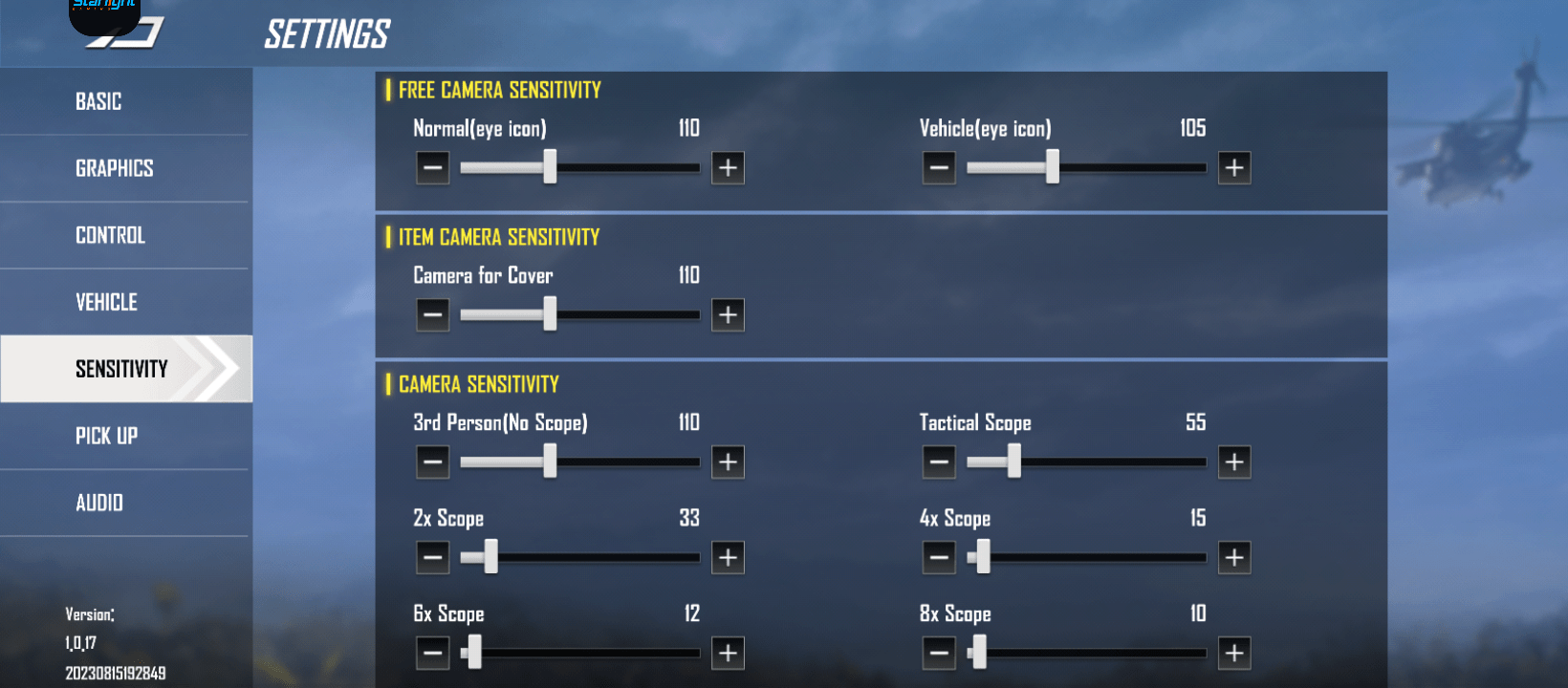
FREE CAMERA SENSTIVITY
- Normal (eye icon) : 110
- vehicle (eye icon) :105
ITEM CAMERA SENSTIVITY
- Camera for cover : 110
CAMERA SENSTIVITY
- 3rd person(no scope) : 110
- Tactical scope : 55
- 2x scope : 33
- 4x scope : 15
- 6x scope : 12
- 8x scope : 10
GYROSCOPE SENSTIVITY
- 3rd person(no scope) : 110
- Tactical scope : 53
- 2x scope : 17
- 4x scope : 8
- 6x scope : 7
- 8x scope : 6
conclusion
In addition, you have also learned about Basic Settings. Furthermore, we have covered Graphics Settings, including specific settings for 1/2 GB RAM Device, 3 GB RAM Device, and 4 GB RAM Device. Moreover, we have discussed Sensitivity Settings for 1 GB RAM Device. Lastly, we have provided a view on sensitivity settings for a 4GB RAM device.
Also read : How to download and play indus game on computer

